Pro AV Downloads
 |
OS User Guide for MAXHUB V5 Interactive Flat Panel includes: ◾ Whiteboard◾ Annotations◾ Small Blackboard◾ Wireless Screen-sharing◾ Presentation◾ Video Conference◾ Quick Widget Tools (Screen recording, Timer, Poll voting, Screenshot, etc.) Download MAXHUB V5 OS User Guide |
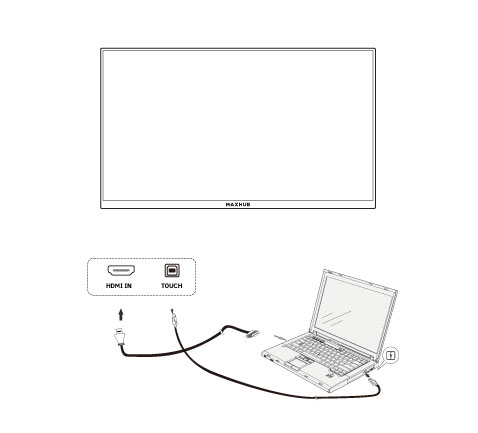 |
MAXHUB V5 IFP User Manual There are two ways for connecting with an external device such as a laptop: 1) Connect the laptop with an HDMI cable, a USB Type A male to USB Type B male cable and an audio cable 2) Screen-share with MAXHUB Share application. Info can be found in the MAXHUB Operation Guide In either way you may set the interactive flat panel as another display
Download MAXHUB V5 IFP User Manual |
 |
|
Kramer’s Top Picks and top-rated end-to-end solutions,
Download Kramer’s Top Guide |
Posted in AV New Products


